How To Make Subscribe Bell Intro Like Technical Guruji With Android
In this video i am going to show you How To Make Subscribe Bell Intro Like Technical Guruji With Android. Guys this video is for only youtubers not for non-youtubrrs. So if you are youtuber then watch this full video then you will learn How To Make Subscribe Bell Intro Like Technical Guruji With Android.
So guys this Subscribe Bell Intro it helps to grow your channel fast. So I recommend you to use this trick to make Subscribe Bell Intro on your android phone in simple steps.
REQUIREMENTS :
1. Screener App
2. Kinemaster App
3. Your youtube channel Screenshort.
How To Make Subscribe Bell Intro Like Technical Guruji With Android
STEP BY STEP TUTORIAL :
1. First take a " screenshot of your YouTube channel”
2. Download" Screener App”.from the given links, Open this app and choose your favorite mobile frame and put your " screenshot”. And save it.
3. Now install kinemaster app” from the given links. And open it
4. Click on Empty project, then click on" Media Browser” and take a white background.
5. Now click on Layer and take a Screenshort of your channel (Screener App)
6. Now click on Text layer and write "SUBSCRIBE”, off shadow, choose red color.
7. Now again click on Text Layer and take" Bell” icon 🔔like this.
8. Now save this video. (Export in high quality).
9. Now again click on "Empty project” and again take white background up to 10-12 seconds.
10. Now click on Video layer and take your exported video.
11. Then add a zoom effect in your video for that watch above video.
12. Now write SUBDCRIBRD On Subscribe. With in animation (pop)
13. Now same thing with Bell Icon.
14. Now put 🖕 this icon on subscribed and on Bell icon. (with in animation and out animation.
15. Now set properly all the things then add your music or recording audio from this place.
16. After that save the video and enjoy the video.
17. Done, thanks
How To Make Subscribe Bell Intro Like Technical Guruji With Android
ABOUT ME :
I Make Tech Videos Based Around SmartPhones especially Android Devices
Easy To Use Tutorials,Cool Android Tips & Tricks,Games & Apps Reviews.I Also show case interesting accessories & Gadgets
So what are you waiting for S-U-B-S-C-R-I-B-E and Join the best Android Tips and Hacks Channel On Youtube
Thanks For Reading How To Make Subscribe Bell Intro Like Technical Guruji With Android






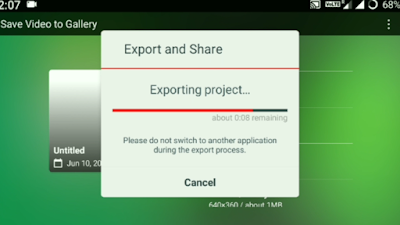









No comments:
Post a Comment